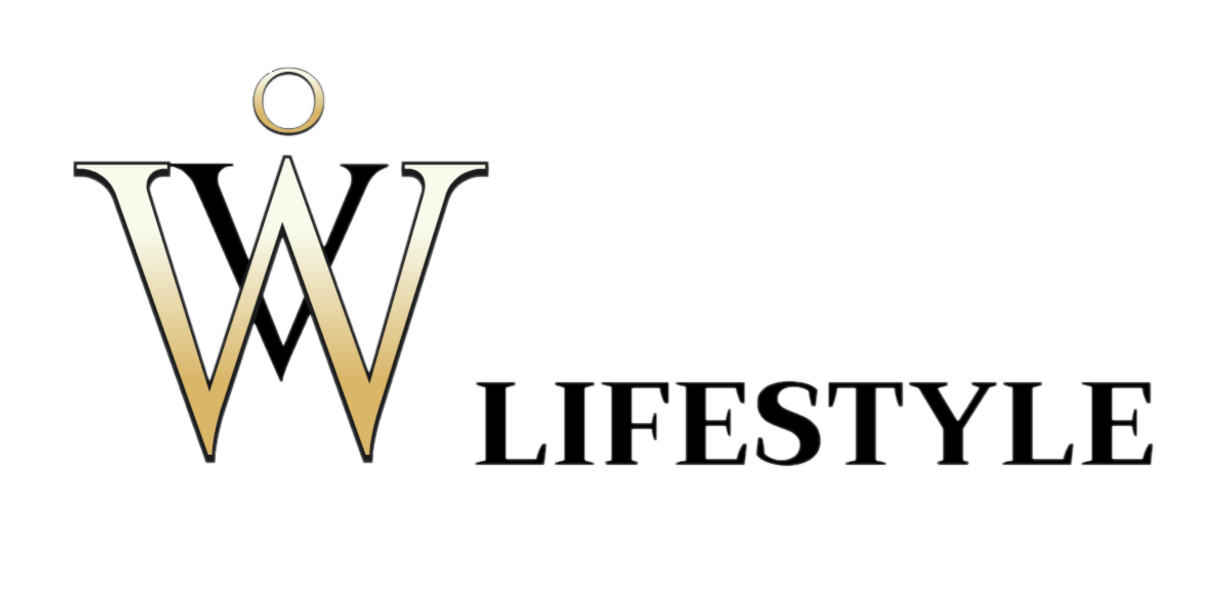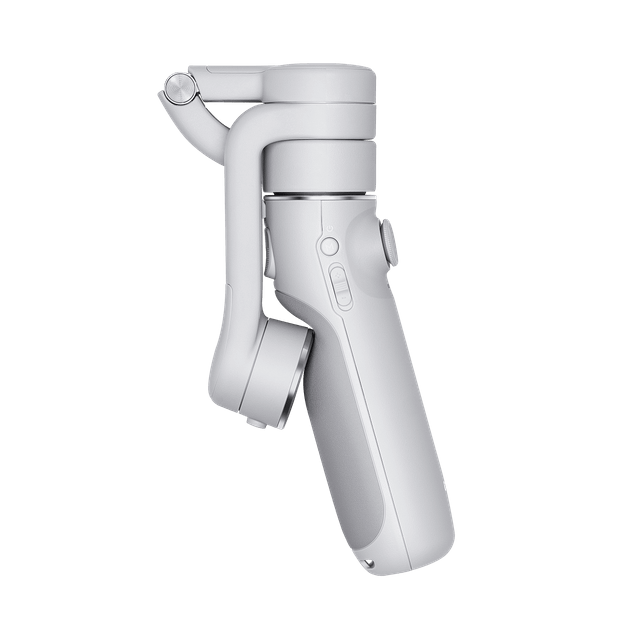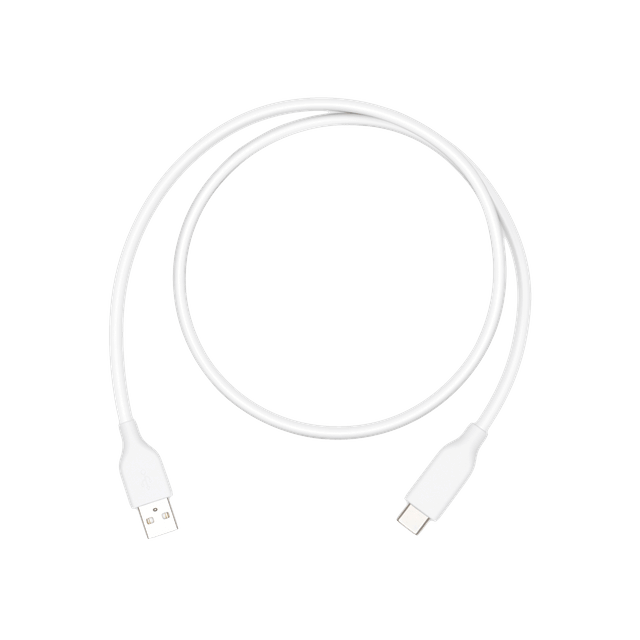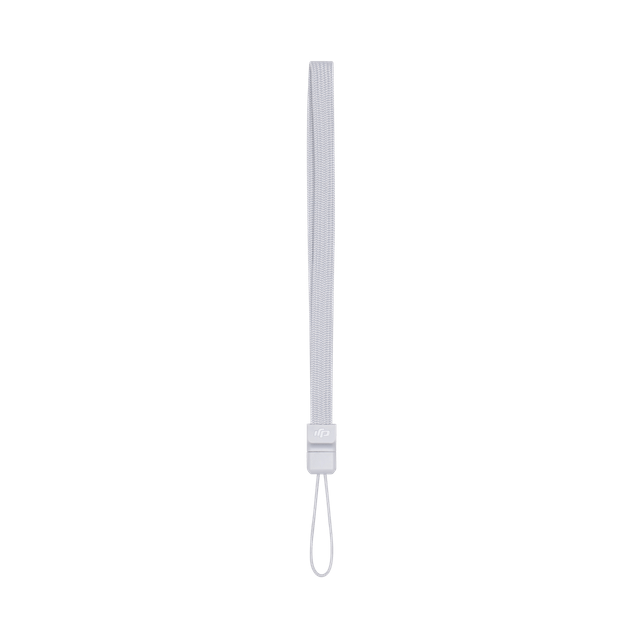DJI OM 5 Review (The Best Phone Gimbal in 2022?)
If you’ve ever tried recording video or timelapse sequences with your smartphone, you know that footage can be shaky and unpolished, even with built-in image stabilization. Enter the DJI OM 5, a compact, 3-axis gimbal.
Is it worth upgrading or investing in one? Let’s find out.
Dji om 5