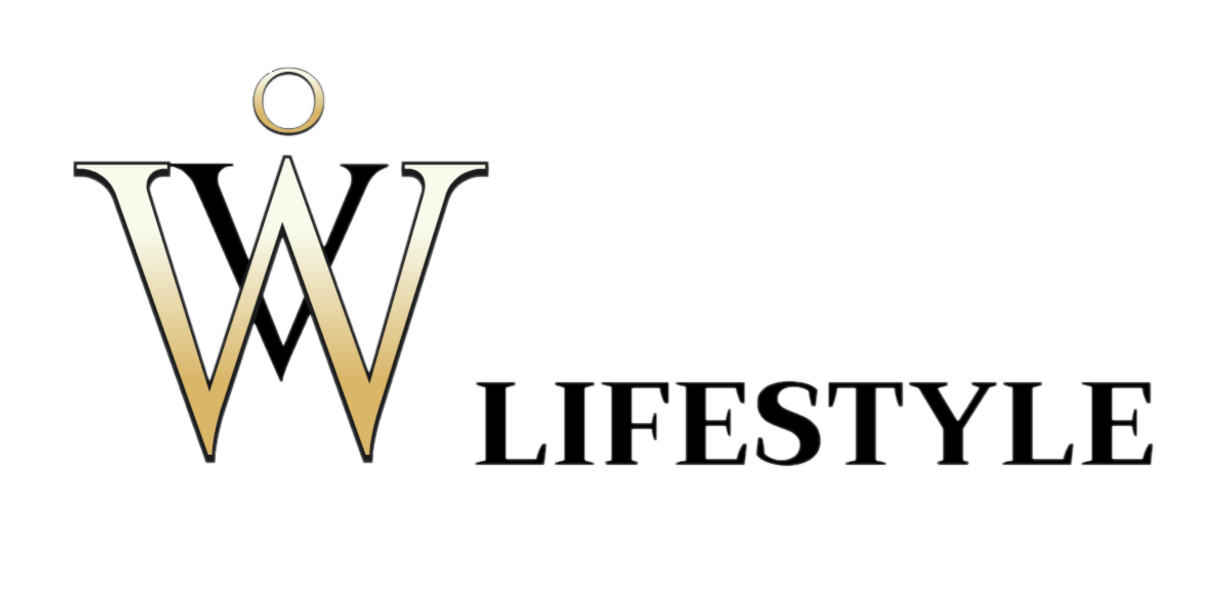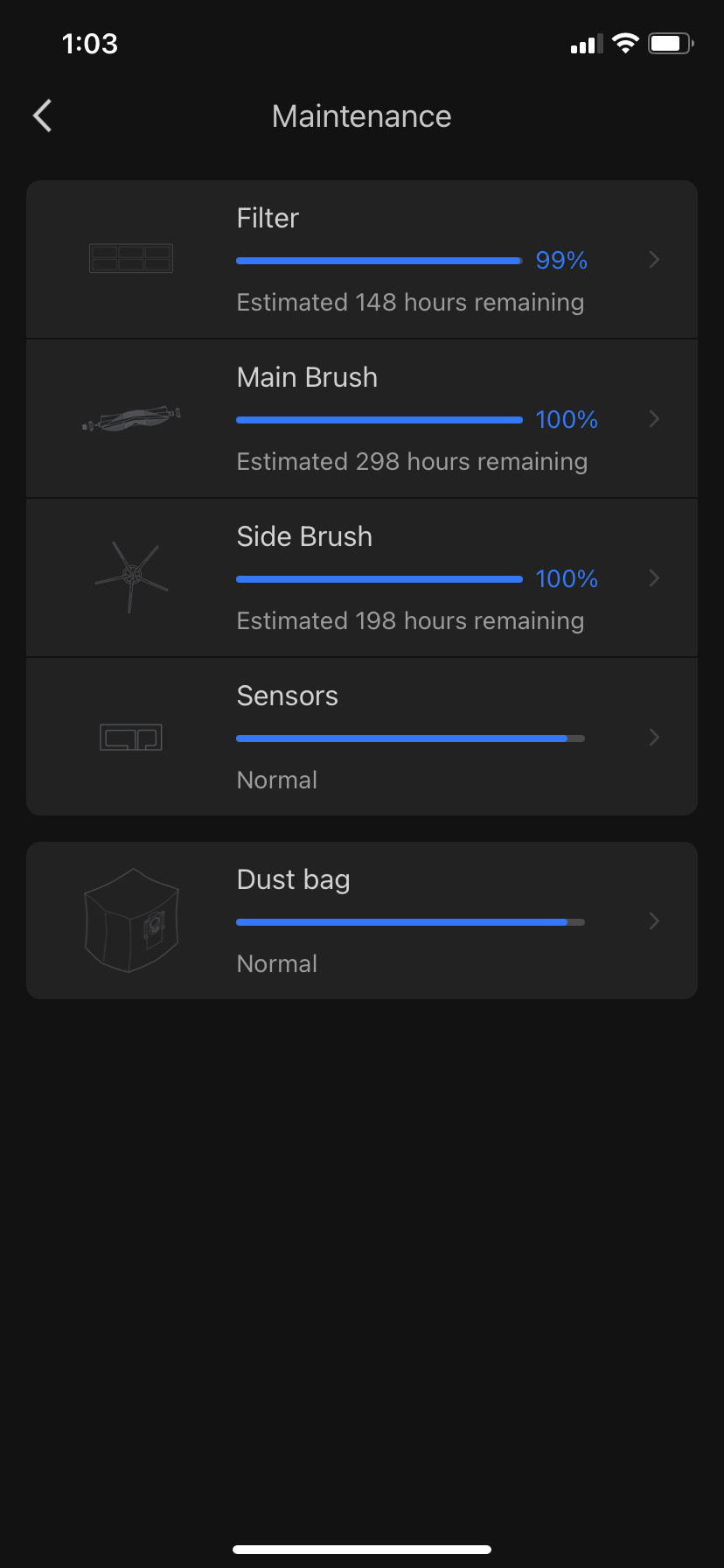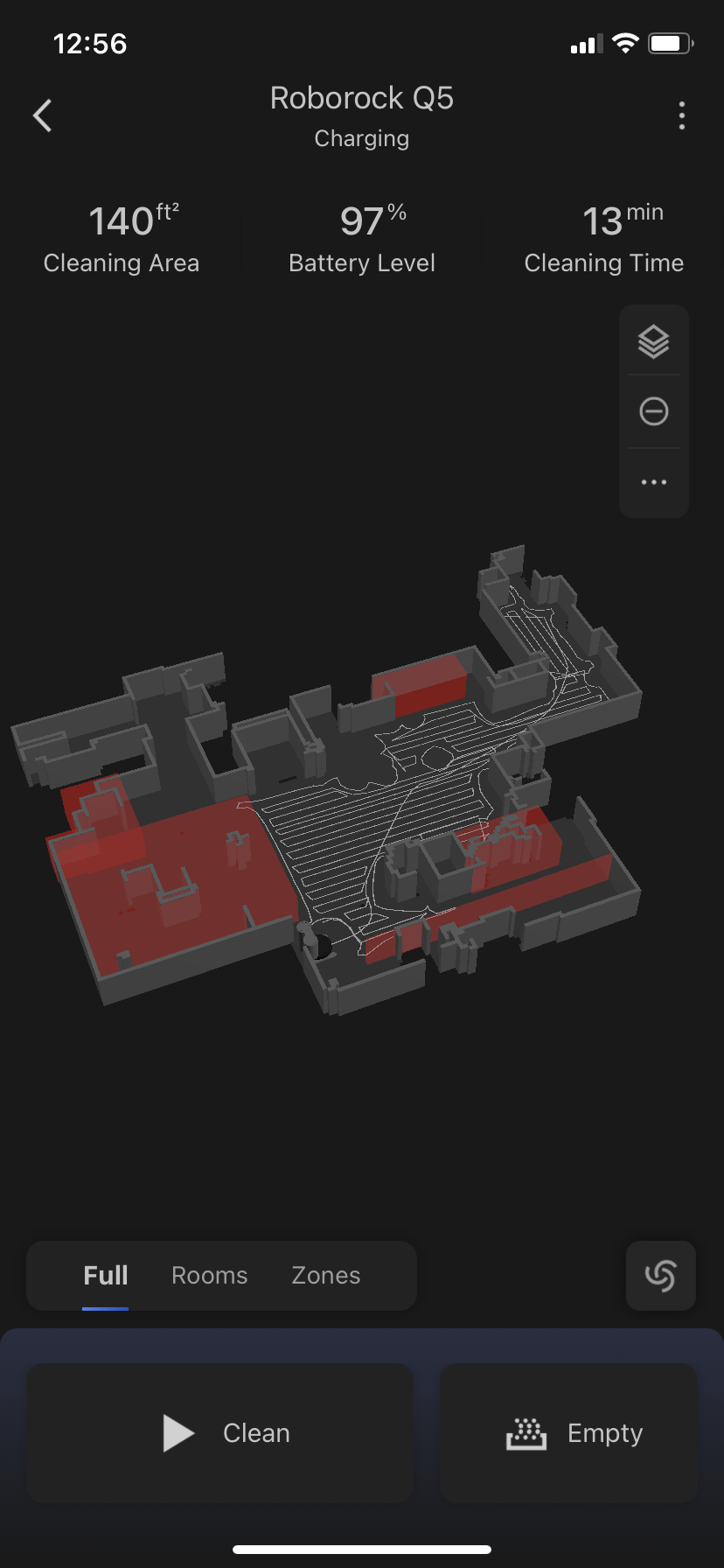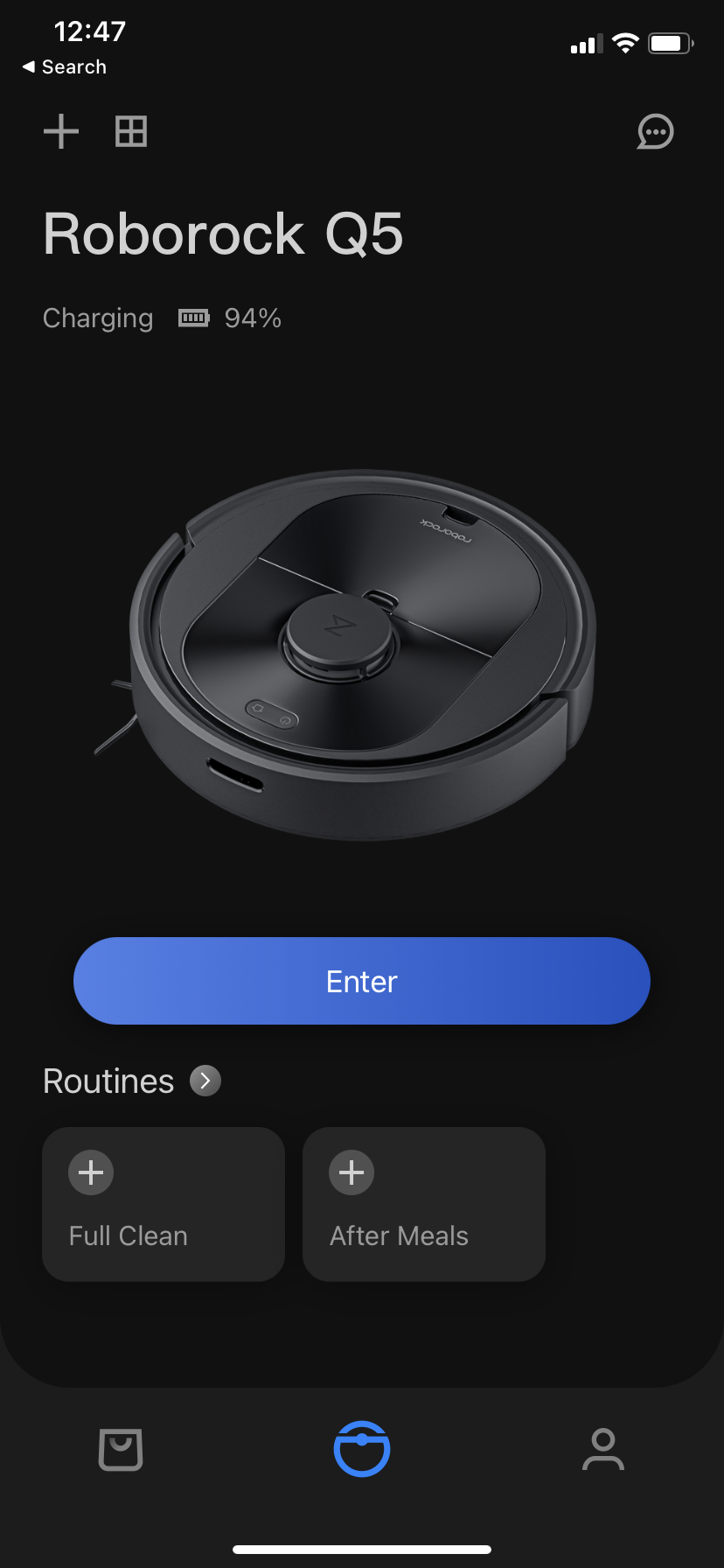With a bundled auto-emptying dock, you can ignore the Q5+ for weeks at a time.
The Q-Series is Roborock’s “budget” self-emptying option since it’s cheaper than the S7 and S7 MaxV Ultra.
There are several sub-variants – the Q5+, Q7+, and Q7 Max+.
The Q5+ is the least expensive, but it doesn’t have the mopping feature or the bristle-less brush roll.